Have you ever wondered what the big deal with Twitter is? Do you have a twitter account but never use it because you do not understand how twitter works? My goal today is to help you understand the ins and outs of twitter so that you can get the most out of it. I joined twitter a few years ago and I LOVE it! It can be a bit confusing at first but if you spend some time on it you can master twitter pretty quickly. Here are some twitter terms I will be teaching you the meaning of today: tweet, hashtag, retweet, quote, follow and direct message. Take notes if you need to and do not hesitate to ask a question in the comment section below the post and I will do my best to answer.
Twitter is my favorite form of social media. I love it and wish I would have started using it years before I did. Twitter is my main source of finding out about great events and travel deals. I have even won free stuff just by retweeting something on twitter but more on that later. One of the great things that I love about twitter is the chance to interact with companies and celebrities that I love. Some of you may only use twitter to follow people or companies and never send out a tweet yourself which is perfectly fine. Twitter is for you to use how you wish!
If you do not already have a twitter account but are interested in getting one you will need to choose a handle. My twitter handle is @lovemichelle89, your twitter handle can be anything you want as long as it has not already been selected by another user. The @ symbol is always attached to twitter handles because that is what you use to mention someone in a tweet. If you were to tweet me to say hi your tweet would look like “@lovemichelle89 i just wanted to say hi” and because you used the @ symbol I will get a notification that you tweeted me and I will be able to respond. Without using the @ symbol whoever you are tweeting to will never know. If your tweet begins with a tag for a person or company it will not show up in your followers newsfeed unless they follow the person you tweeted as well.
So once you have your twitter handle start thinking about people or companies you would like to follow. If you love music I would encourage you to look for your favorite artists and bands on twitter. Sometimes you are able to click on the search button (its the one that looks like a magnifying glass typically in the upper right hand corner) and type in the band name or artist and can easily find them. Other times it is not so simple to find people on twitter so if you are looking for someone and cannot find them you can also go to google and put Michael Buble on twitter and if they have twitter their profile will pop up and you will be able to click follow. When you click follow that means that anytime they send out a tweet it will appear in your newsfeed. This is how you are able to stay up to date on what is going on with them. If you have Facebook following someone is similar to adding them as a friend. Please note that you do not have to follow someone in order to tweet them. You can also set up to get notifications any time a particular account tweets. That feature has been very helpful for me to find out about casting calls.
A tweet can be up to 140 characters of whatever you would like to say. The tweet button is the upper right hand corner and the symbol looks like a square with a feather quill. If you would like to send a tweet click on the button and start to type. You have the option of including the location from which you are tweeting (I never do this but it is completely up to you) and a picture if you wish. You may have heard about hashtags before and not really understood what they are. People put the # (hashtag symbol) in tweets to help others find them. When the Oscars were on any tweet that I sent out that related to the Oscars had #Oscars2015 in it. If anyone wanted to look on twitter and see what people were saying about the Oscars they could click on the search button and type in #Oscars2015 and see what people were tweeting. It helps categorize tweets and make them findable. If the topic is really popular like #Oscars2015 it will be listed as trending on twitter.
Hashtags can say anything that you want them to and are not necessary to use but it does help make your tweets more visible. Once you are ready to send out your tweet click the tweet button and it will be sent out to all of your twitter followers. On your homepage is your twitter feed this is where the tweets from everyone you follow will appear. Below a tweet is three buttons: reply, retweet/quote & favorite. Lets say that I tweeted out that there was a book signing with Leonardo Dicaprio this week in Los Angeles but I did not add the location in my tweet. You see this tweet and think wow I would love to go to that but I need to know where it is. You could hit the reply button, ask me and I would get a notification and be able to get back to you.
There does not need to be a reason for you to reply to a tweet so do not feel that you can only reply if you have a question, you can reply and say cool thanks for sharing or you do not need to reply at all it is completely up to you. If you want to share the tweet with your followers then you would hit retweet and you would then be sharing the tweet. Sometimes twitter will give you the option to retweet or quote. If you retweet you are not altering or adding to the tweet, you are sending it out as is. If you select to quote the tweet then you have the option of adding to it as long as you are still under 140 characters. If you click the like button (the heart shaped one) you are saying that you like the tweet. Now lets talk about messages, if you follow me and I follow you then we would be able to message each other. In your settings you can choose if you want anyone to be able to direct message you or you can choose for only your followers to be able to direct message you. You will get a notifications when someone follows you, messages you, replies to a tweet, tweets to you and favorites a tweet that you send or are mentioned in.
Twitter is really great for connecting with celebrities and companies but do not expect that they will respond. I see some tweets that really make me annoyed like when fans make a huge deal about not hearing from a celebrity that they tweet daily. If I meet a celebrity and we take a picture together I will typically tweet them the picture and thank them for meeting me. I met Holly Madison a few years ago at a red carpet event and I tweeted the picture to her and thanked her for meeting me. She tweeted me back saying it was nice to meet me which was really kind because she did not have to do that. I did not even anticipate that she would respond but I loved it! Last spring I had tickets to the taping of a pilot that had Alyson Hannigan in it who I loved from How I Met Your Mother and I tweeted out that I was hoping to get a picture with her and she responded which was so cool (unfortunately Fox did not let me bring in a camera). Sometimes you might not get a response but they will retweet you which is also nice.
So far I have won free things twice by retweeting a tweet from the Angels baseball team and from Regal Cinemas at LA Live! If you see something that you would be interested in winning and all it says is retweet to win do it. What do you have to lose? If they pick you they will follow you so that they will be able to direct message you the information. I won free tickets to an Angels game by retweeting and then got a message giving me the information on how to pick up my tickets. Regal Cinemas was giving away a shirt and water bottle with Macfarland written on it as a promotional item for the movie and I won it by retweeting. There was no scam and no work on my part so while there is no guarantee you will win I am proof that it does happen. Below I have some examples of some of my interactions with celebrities on twitter and I have them on here not to brag but just to show how cool twitter can be. Let me know if you have any questions & happy tweeting!
Also lets connect on twitter: https://twitter.com/lovemichelle89
Thanks to Twitter I find great deals to Hawaii: http://mybelleelle.com/adventures/how-i-find-great-deals-to-hawaii/
Example of a retweet to win opportunity:

Follow and RT for a chance to win this #McFarlandUSA prize pack! A winner will be picked 2/20 at 5PM! #regallalive pic.twitter.com/EXMInL4Pb5
— Regal L.A. LIVE (@RegalLALIVE) February 19, 2015

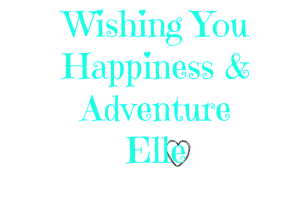
I use Twitter, but I need to use it more. And get better at it.
Thanks for the tips!
I love twitter for promoting my giveaways. I need to do retweet giveaways.
I really like Twitter for the celeb interaction as well. I use it a lot for athletes and sports info. Things tend to break (news, etc) on Twitter first!
I think Twitter is an awesome social media platform. You’re not restricted to following people you only know, you can follow companies you love too. It’s a great way to interact with the press and the companies you admire and let them know your concerns.
This is a great starter post for anyone interesting in using twitter!
I personally love twitter! I think it’s a great way to connect with people, especially other bloggers :)
Great explanation. Thank you I’m just getting my Twitter acct started
I really need to get on the twitter hype but I am struggle to manage all my platforms.
now where were you 6+ years ago when I was learning Twitter
Great info for anyone who is new to the twitter platform!
Great tips. Thank you.
Thanks for the great twitter tips!
I love Twitter, but I’ve never thought to use it for celebrity chat. That’s an idea though!
I am using twitter personally but i think I need to learn more about this. Thank you for the tips, this would be very helpful.
I am starting posting in to twitter. Thanks for sharing this wonderful info.
love twitter too, it’s a great platform for social shares
I use Twitter alot! I find the users far more engaging than Facebook.
I love to use Twitter. It is pretty easy to use too.
I am learning new things everyday = thanks for some great info
Surprisingly there are a lot of people who do not know how it works. This article will be very helpful.
this is absolutely a great article…thanks for sharing! I learned something today that I could utilize.
Some really great pointers in there. Using Twitter is easy. Using Twitter to achieve your goals can be difficult so this was helpful.